Choosing the Right Gaming PC Case
When embarking on the journey of building a gaming PC, one of the initial and most crucial choices is selecting the right gaming pc case. The PC case not only influences aesthetics but also impacts airflow, cooling, and component compatibility. With a plethora of options available, understanding the various types of cases and their features is essential for making the best choice for your gaming setup.
Understanding Different Case Types
The gaming PC case landscape can primarily be divided into two categories: tower cases and small form factor (SFF) cases. Each has its purposes and benefits, making it essential to evaluate which type aligns best with your gaming needs.
Tower Cases
Tower cases are the most common type for gaming setups. They provide ample space for components and typically come in three sizes: full-tower, mid-tower, and mini-tower.
- Full-Tower Cases: Ideal for high-end builds, full-tower cases offer maximum space, accommodating larger motherboards, extensive cooling setups, and numerous storage devices. They are perfect for gamers who plan to expand their system in the future.
- Mid-Tower Cases: These are the most popular choice among gamers. Mid-tower cases balance size and functionality, providing enough room for standard gaming components while still being compact enough to fit in most spaces.
- Mini-Tower Cases: Suitable for compact builds, mini-tower cases are designed for SFF components. They are ideal for users with limited space but still wish to enjoy a gaming setup.
Small Form Factor (SFF) Cases
SFF cases are designed for portability and compactness. They usually hold standard components but in a minimized space. This type of case is gaining popularity due to the rise of LAN parties and the trend toward minimalist gaming setups.
Key Features to Look For in a Gaming PC Case
When selecting a gaming PC case, several integral features must be considered:
- Cooling Options: High-performance gaming requires effective cooling solutions. Look for cases with pre-installed fans, adequate fan mounts, and support for liquid cooling systems. Good airflow is essential for maintaining optimal temperatures, especially during prolonged gaming sessions.
- Build Quality: The sturdiness of the case directly impacts longevity. A steel chassis provides excellent durability, while tempered glass panels can enhance the visual appeal of your build.
- Compatible Sizes: Ensure the case fits the components you plan to install. Pay close attention to CPU cooler height, GPU length, and PSU size restrictions.
- Accessibility and Cable Management: Features such as easy-access panels and ample space for cable routing can simplify the building process. Look for cases that offer grommets, tie-down points, and adequate space behind the motherboard tray for cables.
- Drive Bays: Consider the number of storage drives you plan to use. Cases with multiple 2.5-inch and 3.5-inch drive bays will accommodate additional HDDs and SSDs as your data storage needs grow.
Importance of Airflow and Cooling Solutions
Effective cooling is paramount in any gaming PC build. Overheating can lead to performance bottlenecks and hardware damage. Here’s why airflow matters and how to optimize it:
- Positive vs. Negative Pressure: A well-balanced air pressure system ideally maintains a positive pressure to reduce dust buildup. This can be achieved by having more intake fans than exhaust fans.
- Fan Placement: Install fans to create a clear airflow path. Typically, front-to-back airflow is most effective, ensuring cool air is drawn in from the front and expelled from the back.
- Dust Filters: Dust can severely hinder airflow. Choose cases with proper dust filters that are easy to clean, protecting your components from dust-related issues.
- Liquid Cooling Options: For serious gamers, investing in liquid cooling can significantly enhance cooling performance. Cases should support radiator sizes suitable for your cooling setup.
Popular Gaming PC Cases of 2025
As technology and design trends evolve, so do the gaming PC cases available on the market. Highlighted here are the most sought-after options for gamers in 2025.
Mid-Tower vs Full-Tower Cases
The debate between mid-tower and full-tower cases largely hinges on personal preferences and specific use cases. Mid-tower cases often offer a more compact choice without sacrificing too much space for components and cooling. In contrast, full-tower cases allow for extensive builds that require several GPUs or elaborate cooling solutions.
Top Recommendations
In 2025, some of the top recommendations in each category include:
- Mid-Tower: NZXT H5 Flow – Known for its stylish design, high airflow, and ease of assembly.
- Full-Tower: Corsair 5000D Airflow – Offers a spacious interior with exceptional cooling potential and customizable options.
Best Budget Gaming PC Cases
Budget-friendly options do not mean sacrificing quality. The following cases offer excellent performance without breaking the bank:
- Phanteks P300A: This budget mid-tower features tempered glass panels and great cable management.
- Cooler Master MasterBox Q300L: A versatile case with good airflow, it’s perfect for budget-conscious gamers looking for functionality.
High-End Choices for Serious Gamers
Serious gamers need cases that allow top-tier components to perform optimally. High-end cases typically provide more room for advanced cooling systems and aesthetic enhancements:
- Lian Li PC-O11 Dynamic: Renowned for its sleek design and unparalleled cooling options, it supports extensive custom cooling setups.
- be quiet! Dark Base Pro 901: Offers flexibility in fan placements and noise reduction, ideal for gamers seeking quieter operations.
Building Your Gaming PC: Best Practices
After determining the right case, the next step is building your gaming PC. Understanding the best practices during assembly will ensure a successful build.
Essential Tools for PC Building
Before starting, gather the following essential tools:
- Phillips Head Screwdriver: The primary tool needed for securing components.
- Anti-Static Wrist Strap: Helps prevent static electricity damage to sensitive parts.
- Cable Ties or Velcro Straps: Useful for keeping cables organized and preventing airflow blockage.
- Flashlight: Illuminates tight spaces in the case during assembly.
Step-by-Step Assembly Guide
Here’s a streamlined guide to assembling your PC:
- Prepare Your Workspace: Ensure your environment is clean and clutter-free, with enough room to work comfortably.
- Install the Power Supply: Secure the PSU in the case; most have a designated area at the bottom or top.
- Install the Motherboard: Use standoffs to attach the motherboard; ensure it aligns with the I/O shield.
- Add CPU and Cooler: Carefully install the CPU into its socket, then add the cooler according to its instructions.
- Install RAM: Insert the RAM into the appropriate motherboard slots at an angle, pressing down until they click in place.
- Install Storage Drives: Mount SSDs and HDDs in their designated slots, connecting them to the motherboard via SATA cables.
- Install GPU: Insert the graphics card into the appropriate PCIe slot, securing it with screws.
- Wire Everything Up: Connect powering cables to components and ensure all peripherals are correctly linked.
- Test Your Build: Before closing up the case, power on the system to verify everything is functional.
- Close the Case: Once verified, secure the side panels of the case.
Common Mistakes to Avoid When Choosing a Gaming PC Case
Even experienced builders can overlook essential details when selecting a case. Here are some common pitfalls to avoid:
- Ignoring Cooling Needs: Failing to consider adequate airflow and cooling can lead to overheating components.
- Overlooking Space Requirements: Make sure the case can house all your components, including potential future upgrades.
- Neglecting Aesthetics: While performance is critical, a case that doesn’t fit your aesthetic preferences may leave you dissatisfied.
- Underestimating Cable Management: Bad cable management can hinder airflow and make future upgrades more difficult.
Customization Options for Unique Gaming PC Cases
One of the most enjoyable aspects of building a gaming PC is the ability to customize your case. Here are some popular options for personalizing your setup:
LED Lighting and Aesthetic Enhancements
Adding LED lighting not only enhances visual appeal but can also be synchronized with game themes:
- RGB Fans: Replace standard fans with RGB models for customizable lighting effects.
- LED Strips: Flexible LED strips can be placed almost anywhere, creating vibrant lighting displays inside the case.
- Modular Panels: Choose cases with customizable outer panels or door designs to reflect your personal style.
Aftermarket Cooling Solutions
For gamers pushing performance limits, aftermarket cooling solutions are essential:
- Liquid Cooling: Super-efficient cooling systems can include radiators, pumps, and reservoir setups.
- High-Performance Air Coolers: These provide better cooling than standard coolers and are very effective for overclocking.
Personalized Modding Ideas
Modding your case allows for one-of-a-kind builds:
- Custom Paint Jobs: Use spray paint or vinyl wraps to create personalized designs on your case.
- 3D Printing Inserts: Create unique inserts using a 3D printer, customizing fan grills or other case parts.
- Fan Modifications: Swap out stock fans for unique fan designs, enhancing aesthetics and airflow.
Comparing Brands: Who Makes the Best Gaming PC Cases?
The gaming PC case market is filled with notable brands, each offering unique features. Here, we delve into some of the top brands worth considering:
Top Brands to Consider
Several manufacturers stand out in the ever-competitive PC case market:
- NZXT: Known for premium build quality and elegant designs. Their cases, such as the H510, have become favorites among gamers.
- Corsair: Offers a wide variety of cases that provide excellent airflow and robust build quality, making them suitable for gamers of all levels.
- Lian Li: Renowned for their all-aluminum cases, combining durability with aesthetic appeal and effective cooling systems.
- Fractal Design: Focuses on minimalist cases that excel in airflow and cable management while maintaining a premium look.
Customer Reviews and Ratings Overview
Researching customer reviews can provide insights into how well a case performs in real-world scenarios. Look for:
- Durability and Longevity: How well a case withstands wear, tear, and time.
- Cooling Efficacy: Overheating issues reported by customers, especially during gaming sessions.
- Ease of Installation: How user-friendly the assembly process is for first-time builders.
Warranty and Support Considerations
A reliable warranty and customer support can save you headaches down the road:
- Warranty Period: Look for manufacturers that offer multi-year warranties, ensuring coverage against defects.
- Customer Service: A responsive customer support team can provide assistance for troubleshooting and warranty claims.





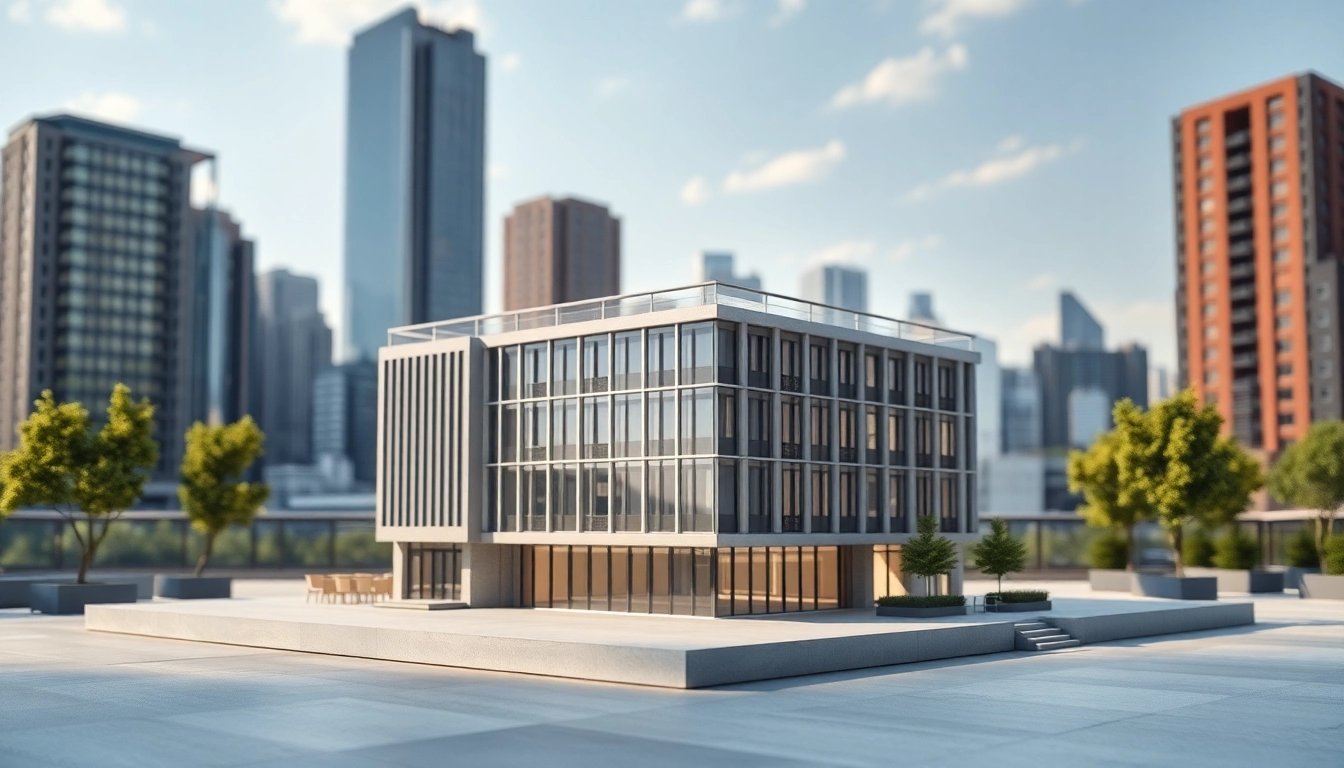








Leave a Reply