Understanding Payroll Needs for Small Businesses
Managing payroll is one of the most crucial tasks for small businesses. A streamlined payroll process ensures that employees are paid on time, regulatory compliance is maintained, and business operations run smoothly. However, determining the best payroll for small businesses requires a comprehensive understanding of specific needs and challenges. In this section, we will explore unique payroll requirements, common challenges faced by small businesses, and the costs and benefits associated with various payroll solutions.
Assessing Your Unique Payroll Requirements
Every small business has its own set of payroll needs influenced by factors such as the number of employees, types of compensation (salaries, hourly rates, commission), and the regulatory environment. Here are some considerations to assess your unique payroll requirements:
- Employee Count: The number of employees directly affects the complexity of your payroll process. Small teams may benefit from simpler solutions, while growing businesses might need more robust systems.
- Types of Employment: Consider whether your employees are full-time, part-time, or contractors. Different employment types have differing requirements for tax deductions and payroll calculations.
- Industry Regulations: Certain industries face unique payroll requirements—particularly around tips, commissions, and overtime. Ensure your chosen software can handle these specifics.
- Specific Payroll Needs: Determine if there are special considerations like international payroll, multi-state employees, or unique benefits you offer that need to be accommodated within the system.
Common Payroll Challenges Faced by Small Businesses
Even with an understanding of unique requirements, small businesses often encounter specific challenges when managing payroll:
- Time Consumption: Traditional payroll processes can be tedious and time-consuming, especially for businesses without dedicated HR staff.
- Compliance Risks: Small businesses are often at risk of compliance issues due to evolving tax laws and labor regulations, which can result in costly penalties.
- Data Accuracy: Maintaining accurate records is essential for payroll accuracy. Miscalculations can affect employee trust and lead to financial discrepancies.
- Employee Satisfaction: Delays in payroll can lead to frustration among employees. Ensuring timely and accurate payments is critical to maintaining morale.
Evaluating Costs vs. Benefits
When choosing a payroll system, it’s crucial to evaluate the costs against the potential benefits. While some software solutions might have higher upfront costs, they could save time and reduce compliance risks in the long run. Consider the following:
- Software Pricing Models: Compare subscription models against one-time fees. Factor in upgrades, support, and additional features included in the package.
- Time Savings: Estimate the time saved over a payroll cycle, which can translate into cost savings when calculated against employee salaries.
- Risk Mitigation: Evaluate the potential costs of non-compliance versus the price paid for software that ensures compliance.
- Employee Retention: Consider how a reliable payroll system could lead to higher employee satisfaction and retention by ensuring timely payments.
Key Features of the Best Payroll Solutions
The ideal payroll solution should possess certain features that cater specifically to the needs of small businesses. Here are key features to consider:
Automation and Efficiency in Payroll Processing
Automation has transformed payroll from a manual chore into a streamlined operation. The best payroll solutions utilize automation to manage routine tasks:
- Automatic Calculations: Software that can automatically calculate employee pay, overtime, and deductions minimizes errors significantly.
- Scheduled Payroll Runs: Many solutions allow users to schedule payroll runs in advance, ensuring that employees are paid on time, every time.
- Integrated Time Tracking: Automated time tracking features reduce discrepancies by directly integrating hours worked with payroll calculations.
User-Friendly Interfaces for Small Business Owners
A user-friendly interface is essential, especially for small business owners who may not be payroll experts. Features that enhance usability include:
- Intuitive Dashboards: These provide visual overviews of payroll status, upcoming tasks, and compliance alerts.
- Customization Options: Users should be able to customize reports and payroll summaries based on their specific needs.
- Accessibility: Solutions that offer mobile apps allow business owners to manage payroll on-the-go.
Compliance and Tax Features
Staying compliant with constantly changing tax laws is a concern for all small businesses. The best payroll solutions offer:
- Tax Calculations: Automated tax calculations reduce the risk of errors and ensure that the correct amounts are withheld and reported.
- Filing Services: Many solutions provide automatic tax filing services, taking the burden off business owners.
- Compliance Updates: Software that automatically updates to reflect the latest labor laws helps businesses maintain compliance without constant monitoring.
Top Payroll Software Options for Small Businesses
There are numerous payroll software options available to small businesses, each with its own strengths and weaknesses. Here, we’ll conduct a comparative analysis of leading software solutions, customer experiences, and cases of successful implementations.
Comparative Analysis of Leading Software Solutions
Choosing the right software requires comparing features, pricing, and user feedback. Here’s a look at a few leading payroll solutions popular among small businesses:
- Gusto: Known for its user-friendly interface and automation capabilities, Gusto offers affordable pricing tiers with full payroll and HR functionality.
- QuickBooks Payroll: Ideal for businesses already using QuickBooks for accounting. It offers seamless integration, making payroll processing straightforward.
- Paychex: A scalable solution suitable for growing businesses, Paychex offers comprehensive payroll services, including HR support.
- ADP: As one of the most recognized names in payroll, ADP provides extensive features but may have higher costs and complex interfaces.
Customer Reviews and Satisfaction Ratings
Customer feedback can provide valuable insights into the potential benefits and drawbacks of each payroll solution:
- Gusto: Users praise its excellent customer service and ease of use but mention limitations with tax filing in certain states.
- QuickBooks Payroll: Customers appreciate the integration with accounting but often point out the steeper learning curve.
- Paychex: Users enjoy the comprehensive features but have noted that the pricing can become overwhelming as businesses grow.
- ADP: While recognized for its robust services, many users feel the platform is not as intuitive as others.
Case Studies: Success Stories of Small Businesses
Real-world examples can highlight the tangible benefits of implementing the right payroll system:
Case Study 1: A Local Bakery
A local bakery, employing 15 staff members, struggled with a manual payroll system that led to errors and late payments. After transitioning to Gusto, they reported a 75% reduction in payroll processing time and increased employee satisfaction due to timely payments and automated tax handling.
Case Study 2: A Tech Startup
A startup with fluctuating staffing needs found QuickBooks Payroll to be an invaluable tool for tracking hours and generating reports. The integration with their accounting software allowed them to save time and effectively manage payroll expenses.
Case Study 3: An E-commerce Business
After deciding on Paychex, an e-commerce business experienced improved compliance. The automated updates regarding tax rules and labor laws relieved them from worrying about penalties, allowing them to focus on scaling operations.
Implementing a Payroll System: Step-by-Step Guide
Transitioning to a new payroll system can feel daunting, but following a structured approach will facilitate the process. Below, we delve into a step-by-step guide to successfully implement a payroll system.
Preparing Your Business for Transition
Preparing for a switch in payroll software involves several preparatory steps:
- Conduct a Needs Assessment: Clearly define your payroll requirements and objectives to ensure the selected system meets your needs.
- Gather Employee Data: Compile all necessary information, including employee identification, compensation details, and tax information.
- Inform Employees: Notify employees about the upcoming changes, explaining the benefits and how it affects them.
Training Your Staff on New Payroll Software
Providing adequate training is key to ensuring the new payroll system is used effectively:
- Offer Hands-on Training: Organize training sessions for those who will be handling payroll to familiarize them with the software’s features.
- Create User Manuals: Developing easy-to-follow guides and FAQs will help users navigate the system with confidence.
- Seek Support: Encourage staff to reach out for help with any challenges during the transition.
Monitoring and Adjusting Your Payroll Process
Once the new payroll system is in place, continuous monitoring is essential:
- Review Payroll Runs: Initially, carefully analyze the first few payroll runs to ensure accuracy.
- Gather Feedback: Encourage employees to provide feedback on their payroll experience to identify any issues that need addressing.
- Adjust Processes: Be ready to make any necessary adjustments to optimize operations based on feedback and performance metrics.
Measuring the Success of Your Payroll System
Finally, evaluating the performance of your payroll system is critical to understanding its success and enhancing its efficiency.
Key Performance Indicators to Track
To measure the success of your payroll system, consider tracking the following key performance indicators (KPIs):
- Payroll Processing Time: The time taken from data entry to final paychecks can indicate efficiency levels.
- Error Rate: Monitoring the frequency and types of payroll errors can highlight areas for improvement.
- Employee Satisfaction: Surveys focused on employees’ satisfaction regarding payroll accuracy and timeliness can provide invaluable feedback.
- Compliance Issues: Keeping track of any compliance violations can help evaluate the effectiveness of the payroll system.
Feedback Loops from Employees and Management
Creating a continuous feedback loop between employees and management will foster high engagement and improve the payroll process:
- Engagement Surveys: Regular surveys can help gauge employee satisfaction and gather suggestions for improvements.
- One-on-one Check-ins: Management should hold periodic discussions with team members to address any concerns directly.
- Feedback Channels: Establish channels for anonymous feedback to help employees feel comfortable sharing their thoughts.
Continuous Improvement for Payroll Efficiency
To ensure your payroll system remains effective over time, engage in continuous improvement practices:
- Regular System Updates: Stay informed about new features and updates to ensure your software utilizes the latest technology.
- Benchmarking: Compare your payroll performance against industry standards to identify potential gaps.
- Employee Training: As software updates occur, ongoing training ensures that all staff remain proficient in using payroll tools.

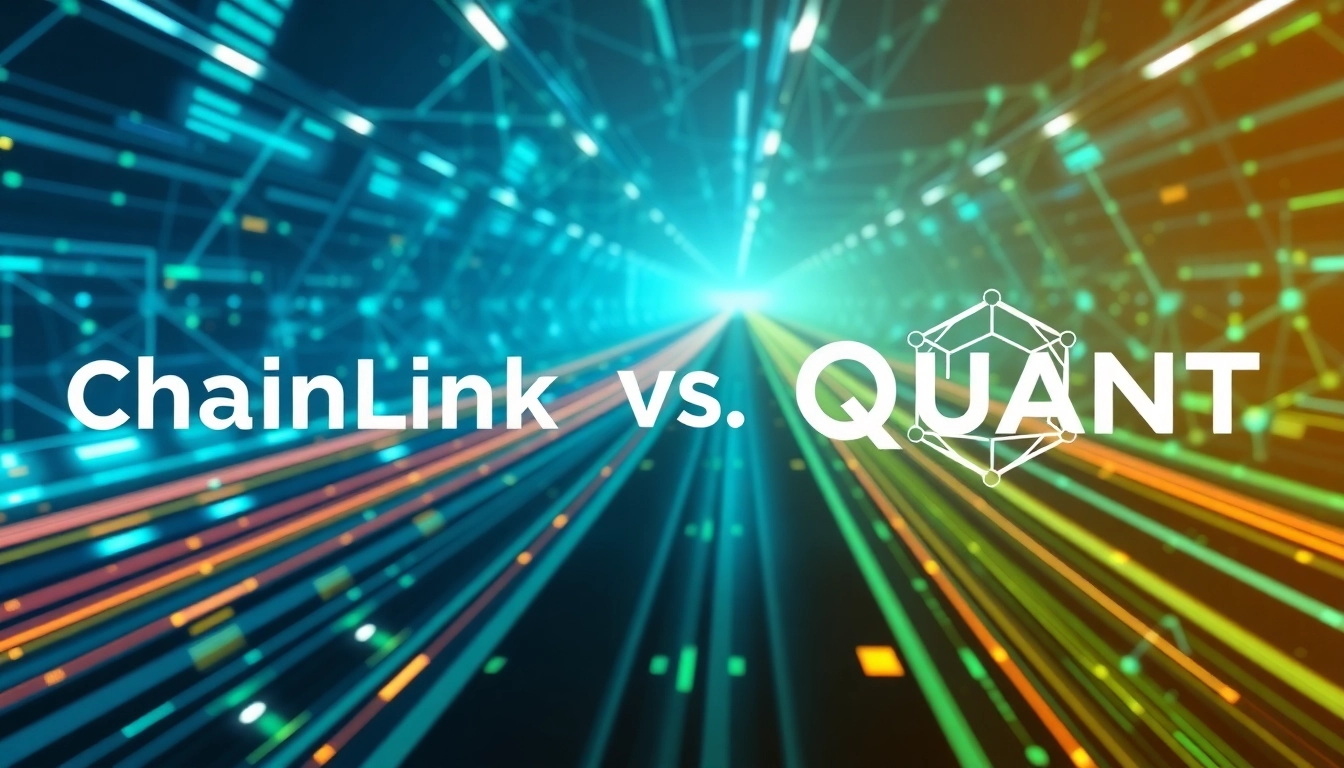

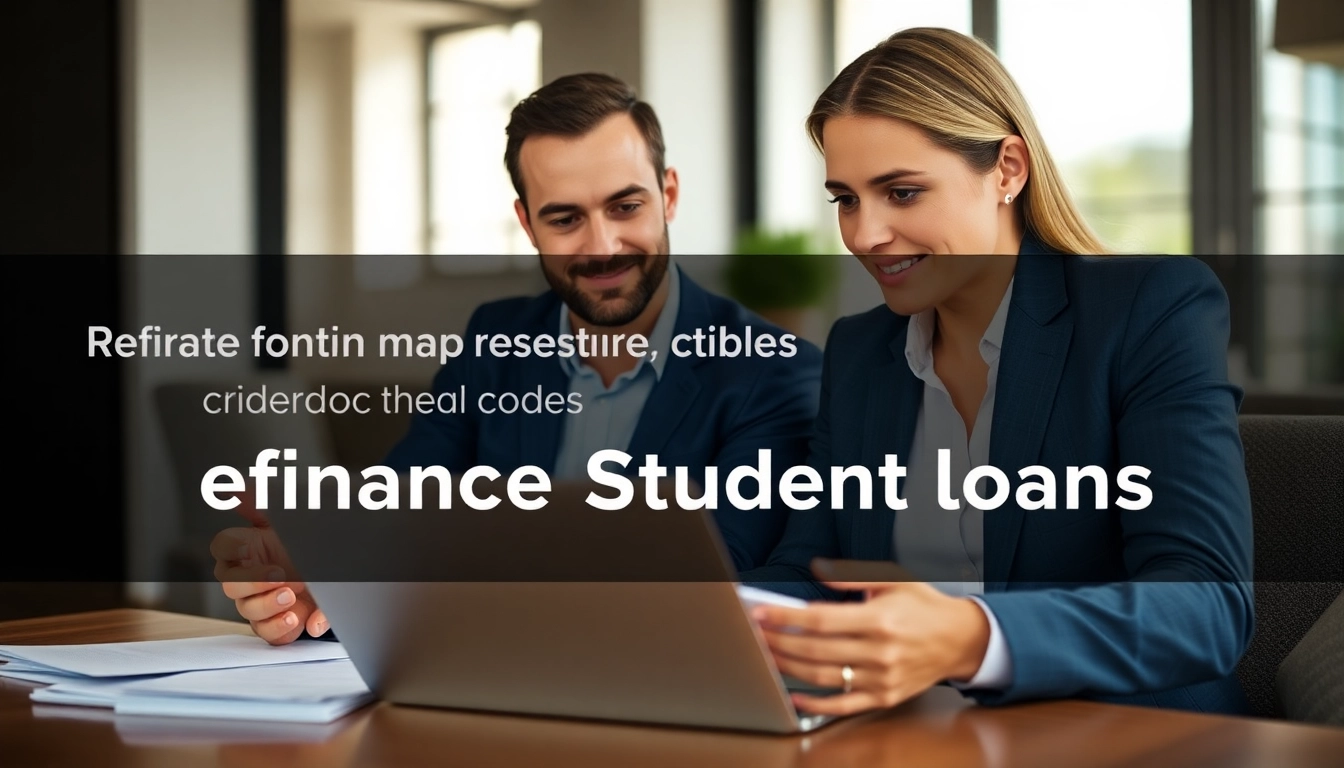






Leave a Reply