Understanding Gaming PC Cases
Choosing the right gaming pc case is a critical step in building a powerful gaming rig. The case houses all your components, influences aesthetics, and affects cooling efficiency, making informed choices essential for optimal performance and visual appeal.
What Makes a Gaming PC Case Different?
Unlike standard PC cases, gaming PC cases are designed with several key differences. Firstly, they often have enhanced airflow to support high-performance components such as graphics cards and CPUs, which generate more heat. Secondly, gaming cases frequently incorporate aesthetic features like RGB lighting and tempered glass panels, catering to gamers’ preference for custom and visually striking setups.
Key Specifications to Consider
When selecting a gaming PC case, there are several specifications to keep in mind:
- Size: Common sizes include Mini-ITX, Mid-Tower, and Full-Tower. Make sure your chosen case can accommodate your intended motherboard size and other components.
- Cooling Options: Look for cases that support multiple fan and radiator configurations. Efficient cooling is vital for maintaining performance during intense gaming sessions.
- Expansion Slots: Depending on your build plans, ensure the case offers enough space for future upgrades, including graphics cards and additional storage.
- Cable Management Features: Good cable management can improve airflow and aesthetics. Look for cases with cable routing holes and tie-down points.
How to Choose the Right Size for Your Build
Choosing the right size for your gaming PC case involves considering both your current and future needs. Mid-Tower cases are popular among gamers for their balance between space and compactness, while Full-Tower cases provide expansive room for multiple GPUs and extensive cooling options. If you prefer a smaller build or portability, Mini-ITX cases are ideal but may limit upgradeability.
Popular Types of Gaming PC Cases
Mid-Tower vs Full-Tower: Which to Choose?
Mid-Tower cases are suitable for most builds, offering enough space for performance components while maintaining a manageable size. They typically support standard configurations for motherboards and cooling solutions. Full-Tower cases, on the other hand, cater to enthusiasts who plan on building high-end setups or require room for custom cooling solutions. They often accommodate E-ATX motherboards, extra graphics cards, and multiple cooling systems.
Tempered Glass Cases: Pros and Cons
Tempered glass cases have surged in popularity due to their stylish appearance and ability to showcase components. They provide a premium look and feel to gaming setups, allowing users to display RGB lighting effectively. However, they can be heavier than traditional steel or aluminum cases and may require more maintenance due to visibility of fingerprints and dust. It’s crucial to weigh these aesthetics against practicality when choosing your case.
Unique and Custom PC Case Designs
Custom and unique PC case designs allow for personalized expression in your gaming setup. Some brands offer customizable cases where users can add specific features or modify layouts based on individual preferences. Unique designs, such as those inspired by pop culture or gaming franchises, can also stand out and become conversation pieces alongside visuals of your gaming prowess.
Essential Features to Look For
Cooling Options: Airflow and Fans
Effective cooling solutions are vital for maintaining optimal performance. Look for cases that provide sufficient airflow, featuring multiple intake and exhaust options. Additionally, consider cases with pre-installed fans or room to add aftermarket fans and liquid cooling systems. Functional airflow can significantly reduce temperatures and prolong the lifespan of your PC components.
Cable Management Solutions for Clean Builds
A well-organized interior not only looks good but also contributes to better airflow. High-quality gaming PC cases often come with features such as cable management channels, Velcro straps, and space behind the motherboard for routing cables. These features help keep your build neat and maintain optimal cooling efficiency.
Expandability: Motherboard and GPU Support
When investing in a gaming PC case, ensure that it supports the size of the motherboard and GPU you plan on using. Some cases may have limitations on GPU length, particularly with Mid-Tower configurations. Make sure the case has ample PCI slots for expansion cards and adequate space for additional drives if you plan to upgrade your storage in the future.
Installation Tips for Your Gaming PC Case
Step-by-Step Guide to Assembling Your PC
Assembling a gaming PC can seem daunting, but following a step-by-step approach can simplify the process:
- Gather all your components: motherboard, CPU, RAM, GPU, power supply, and storage drives.
- Prepare your workspace: Ensure it’s clean and clutter-free to prevent any components from getting damaged.
- Install the CPU onto the motherboard first, followed by the installation of RAM modules.
- Carefully place the motherboard into the case, securing it with screws. Install the GPU next in its designated slot.
- Connect all necessary cables: power connectors, SATA cables for drives, and any front panel connectors.
- Seal the case and perform a test boot to ensure all components are functioning correctly before finalizing the build.
Common Mistakes to Avoid
Building a gaming PC can come with its pitfalls. Avoid common mistakes such as:
- Overlooking compatibility: Always confirm that components like the motherboard and GPU fit the chosen case.
- Ignoring thermal paste application: Proper application of thermal paste can influence CPU cooling efficiency.
- Neglecting cable management: Failing to manage cables properly can restrict airflow and lead to overheating.
Maintaining Your PC Case for Longevity
To ensure your gaming PC case lasts for years, regular maintenance is essential. Clean dust filters and panels periodically, check for cable wear and tear, and keep an eye on temperatures to prevent overheating. Establishing a maintenance routine can not only prolong the life of your PC but also maintain its performance at optimal levels.
Where to Buy Gaming PC Cases
Top Online Retailers for Gaming PC Cases
When shopping for gaming PC cases, quality retail options include:
- Amazon: Vast selection of brands and price points, often with consumer reviews to guide your decision.
- Newegg: Geared towards tech enthusiasts, Newegg offers a plethora of components and PC cases.
- Micro Center: Ideal for those who prefer in-person shopping, Micro Center has knowledgeable staff and various options available.
Best Brands to Consider
Several renowned brands are established leaders in the gaming PC case market:
- Corsair: Known for stylish and functional designs, Corsair offers a massive range of cases catering to various builds.
- NZXT: Aimed at gamers looking for aesthetics without compromising performance, NZXT is a popular choice.
- Thermaltake: Focusing on cooling efficiency and modding capabilities, Thermaltake provides unique case designs.
Comparing Prices and Features Across Brands
When evaluating different gaming PC cases, it’s crucial to compare prices and features across different brands. Pay attention to reviews and recommendations from trusted sources, and consider factors such as build quality, airflow solutions, and design aesthetics. Sometimes, spending a bit more upfront can pay off in longevity and performance benefits.





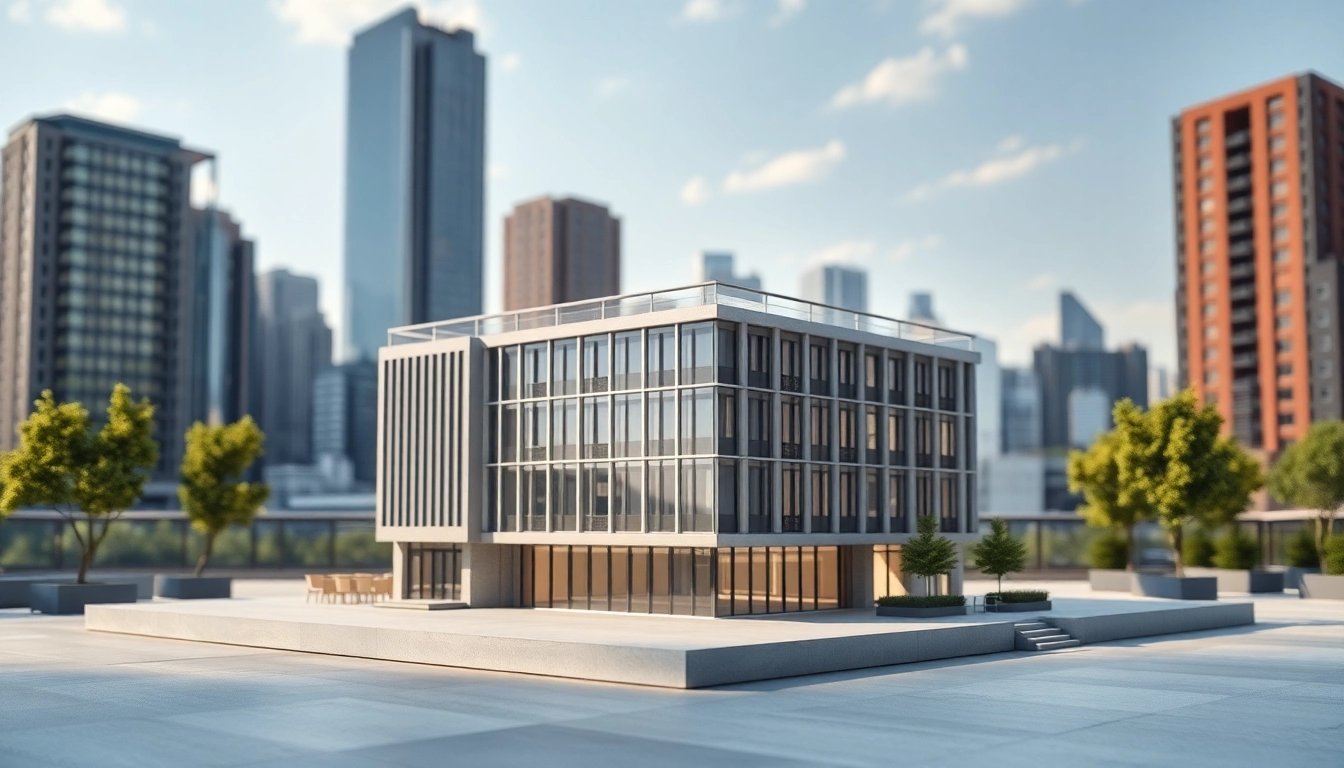








Leave a Reply