Understanding the ChatGPT Chatbot
What is a ChatGPT Chatbot?
The ChatGPT chatbot is an advanced conversational agent powered by OpenAI’s GPT (Generative Pre-trained Transformer) models. It leverages state-of-the-art natural language processing (NLP) capabilities to engage in human-like dialogue, making it a versatile tool for enhancing user interactions across various digital platforms. By utilizing machine learning and vast datasets, ChatGPT can understand context, respond to user queries, and even provide personalized responses. This sophistication makes it an invaluable asset for businesses aiming to streamline customer service or enhance user engagement.
Benefits of Implementing ChatGPT
Implementing a chatgpt chatbot can yield numerous advantages. Firstly, it significantly improves efficiency by automating routine inquiries, allowing human agents to focus on more complex issues. Additionally, ChatGPT operates 24/7, ensuring that customers receive immediate support regardless of the time of day. This consistent availability can boost customer satisfaction and loyalty. Enhanced personalization capabilities also drive deeper engagement; ChatGPT can remember user preferences and past interactions, tailoring responses that resonate with individual customers. Finally, ChatGPT facilitates data collection that helps businesses understand user behavior and improve service offerings.
How ChatGPT Works Behind the Scenes
At its core, ChatGPT operates through a sophisticated algorithm that processes and predicts text based on input data. The model has been trained on a wide array of texts, enabling it to generate coherent and contextually relevant responses. It uses a system of tokens to analyze the input and create predictions for the next word in a sentence, building upon itself to produce complete and relevant conversational threads. This process involves a complex array of neural networks that mimic human understanding of language, sentiment, and context. The architecture of transformer models allows for effective handling of different conversation topics and styles, empowering ChatGPT to adjust its tone and vocabulary accordingly.
Setting Up Your ChatGPT Chatbot
Choosing the Right Platform for Integration
When it comes to deploying a ChatGPT chatbot, selecting the right platform is crucial. Many businesses may opt for popular messaging platforms like Facebook Messenger, WhatsApp, or their own websites, depending on where their customers predominantly engage. Factors to consider include the nature of your audience, technical capabilities, and existing infrastructure. For example, if your target market frequently uses WhatsApp, then integrating ChatGPT there may maximize outreach and efficiency. Additionally, consider platforms that allow for customization and scalability to ensure that your chatbot can evolve alongside your business needs.
Step-by-Step Configuration Guide
Once you’ve chosen a platform, setting up your ChatGPT chatbot involves several steps:
- API Setup: Obtain API access from OpenAI and configure it in your selected platform.
- Create Bot Identity: Define the personality and tone of your chatbot. Understanding your brand’s voice is essential to ensure the chatbot aligns with your overall communication strategy.
- Design Conversational Flows: Develop various scripts that the chatbot could use to answer questions. This may include FAQs, product details, and troubleshooting steps.
- Testing: Conduct thorough testing of your chatbot’s responses to ensure it understands commands and inquiries accurately. This step involves refining the bot’s responses based on initial interactions.
- Launch: After testing, officially launch your ChatGPT chatbot for public use, and promote it across your channels.
Customizing Chat Responses for Your Brand
Brand consistency in a chatbot’s responses is vital for maintaining a professional image. Customization can be achieved through various means:
- Pre-defined Responses: Create specific phrases and answers reflecting your brand’s language and values.
- Behavioral Patterns: Train the bot to recognize the nuances of your customer base by analyzing previous interactions and feedback.
- Visual Identity: Customization isn’t just about text. Implement branding elements such as logos, color schemes, and interface design to create a seamless user experience.
Optimizing User Engagement with ChatGPT
Effective Conversational Design Principles
To enhance user engagement, it’s crucial to apply effective conversational design principles. This involves creating intuitive dialogues that feel natural and guiding users effectively towards their goals:
- Natural Language Use: Program the chatbot to use simple, clear language. Avoid jargon unless it’s typical for your audience.
- Proactive Engagement: Utilize features such as prompts or suggested questions to guide users through their experience.
- Feedback Loops: Always provide options for users to give feedback on their interactions, which can improve future performance.
Personalization Strategies for Improved Interactions
Personalization can drastically improve user engagement by making interactions feel more tailored and relevant. Here are some strategies for personalizing your ChatGPT experience:
- User Profiles: Maintain user profiles that can track previous interactions, preferences, and queries, allowing the chatbot to create context-aware dialogues.
- Dynamic Content Generation: Train the chatbot to generate content based on the user’s needs, using machine learning to assess and adapt to their inquiries.
- Tailored Recommendations: If applicable, equip your chatbot with capabilities to provide personalized product or service recommendations based on past behavior and inputs.
Analyzing User Data for Better Insights
To refine your ChatGPT chatbot’s performance, systematically analyze user data. This includes tracking metrics such as:
- Response Accuracy: Monitor how often the chatbot provides correct answers and learn from where it may have faltered.
- Response Time: Assess how quickly the chatbot responds to inquiries, ensuring it meets user expectations for speed.
- User Engagement Rates: Keep track of how users interact with the chatbot, including session lengths and repeat interactions.
Common Challenges and How to Overcome Them
Addressing User Expectations
One of the most common challenges with chatbots like ChatGPT is managing user expectations. Users may expect the bot to understand context similarly to a human. To address this:
- Set Clear User Expectations: Inform users about the capabilities and limitations of the chatbot to align expectations properly.
- Incorporate Escalation Paths: Provide users with easy options to reach live support if the bot cannot adequately address their needs.
Managing Technical Issues
Technical glitches can hinder user experience, making it essential to be proactive in addressing potential issues. To manage technical concerns:
- Regular System Updates: Ensure that your chatbot systems are updated frequently to work smoothly and integrate the latest features from OpenAI.
- Real-Time Monitoring: Set up monitoring to track bot performance and user satisfaction actively.
Ensuring Data Privacy and Security
As chatbots interact with sensitive user data, prioritizing data privacy and security is paramount. Practices that can enhance security include:
- Data Encryption: Implement encryption methods for all user data transactions to prevent unauthorized access.
- Compliance with Regulations: Familiarize yourself with data protection laws, such as GDPR, and ensure compliance in your operations.
Measuring Success with ChatGPT Chatbot
Key Performance Indicators to Track
To gauge the success of your ChatGPT chatbot, it is critical to identify and track relevant key performance indicators (KPIs). Important KPIs include:
- Customer Satisfaction Scores: Assess how satisfied users are with the responses they receive from the bot.
- Conversion Rates: Track how effectively the chatbot converts interactions into actionable outcomes, such as purchases or appointments.
- User Retention Rates: Evaluate how many users return to interact with the chatbot again, indicating satisfaction and usability.
Adjusting Strategies Based on User Feedback
User feedback is invaluable for improving your ChatGPT chatbot’s performance. Regularly soliciting and analyzing feedback helps you:
- Identify Pain Points: Learn where users struggle with the chatbot and refine those areas.
- Enhance Capabilities: Use insights from users to introduce new features or question types that would improve their experience.
Long-term Impact on Customer Satisfaction
As you consistently refine and adapt your ChatGPT chatbot, the long-term impacts on customer satisfaction can be profound. A well-implemented chatbot can lead to:
- Increased Loyalty: Users who receive consistently positive experiences are more likely to return and engage with your brand.
- Reduced Workload for Support Teams: Automating standard inquiries enables human agents to tackle complex issues, improving overall support efficiency.
- Improved Reputation: Brands that successfully integrate technological solutions like ChatGPT position themselves as innovative and customer-focused, enhancing their market reputation.




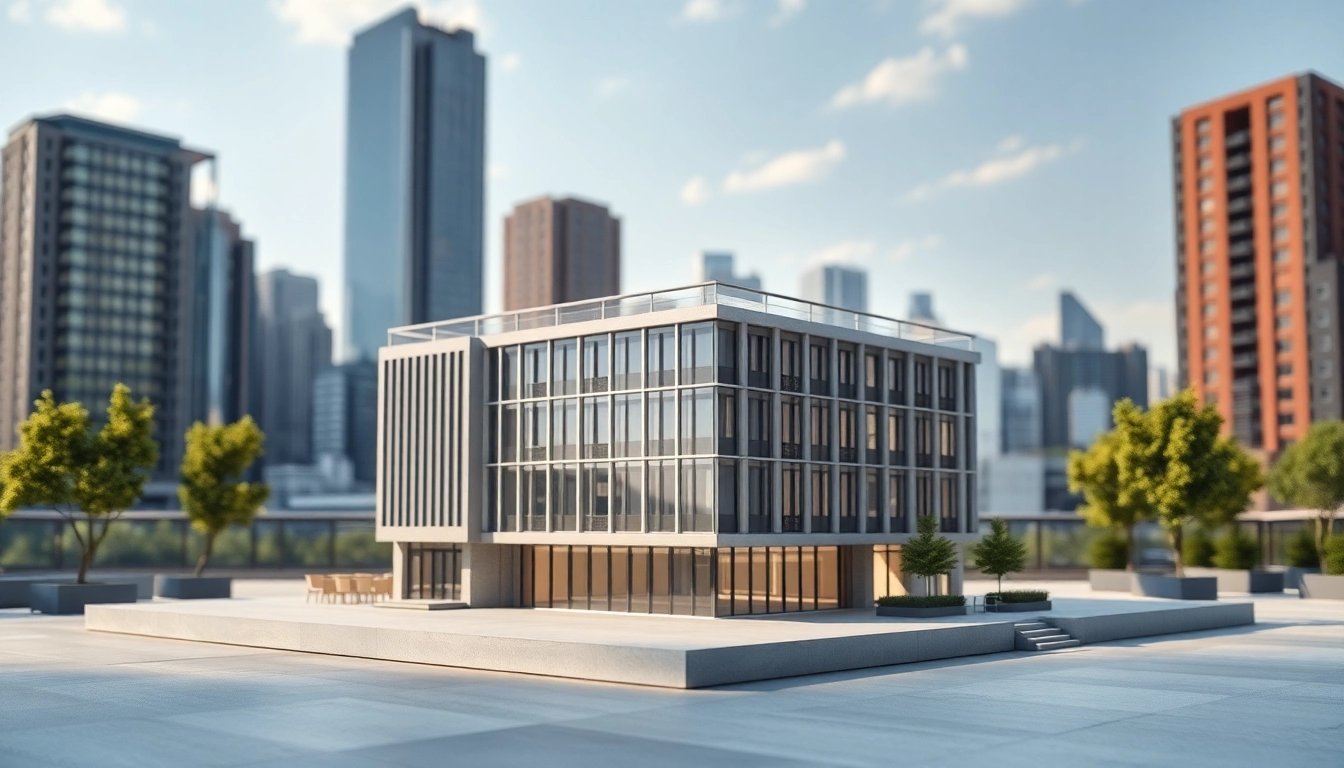









Leave a Reply